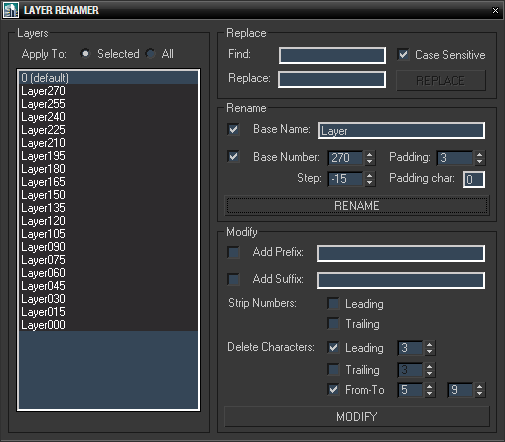ghostTown Lite
Version: 0.251 Beta
ghostTown 0.21 Lite Beta for 3ds Max 2011
A city generator and tool for creating urban environments.
Lopoly or highpoly buildings
Roadtool for making basic road layouts
Easy material system, add your textures and they will be randomly distributed
Add details were needed with basic scripts for facades etc
Custom scripting and support for openstreetmap coming soon
Works with 3ds max 2011 only
Check it out!
Additional Info:
New version GT 0.251
- Added customscript option
- Checking for update is disabled by default,
turn it on/off in the menu
- Undocking works (must be done via the menu)
- Fullscreen doesn't affect the ribbon
- Import objects as proxies (vray, mr coming)
- Improved alot of stuff
Should work with max 2012 x64
Version Requirement: 3ds Max 2011
Links
Homepage URL: http://www.kilad.net/GTForum/
Download URL: http://www.kilad.net/GTForum/
- - - - - - - - - - - - - - - - - - - - - - - - - - - - - - - - - - - - - - - - - - - - - - - - - - - - - - - - - -
Sweep Profile
Version: 0.92
Date Updated: 05/30/2011
Author Name: Alexander Kramer (Track)
Script for a quick and convenient applying of profiles to shape with a modifier Sweep.
Included to Trackscripts pack with the 40 prepared to using architectural profiles.
User can add\change custom profiles in the folder “\Scripts\TrackScrips\Section”
Sweep Profile v0.92
Adds ability to set the size of the profile.
Adds ability to set interpolation for profile and path.
Adds Favorities Panel. (You can add the profile to the "Favorities" from right-click menu or by drag&drop.)
Adds ability to set custom path for profile files.
Sweep Profile v0.74
Fixes Some issues with rendering thumbnails for new profiles
Sweep Profile v0.70
Adds ability to add Custom Sections to Library
Sweep Profile v0.67
Adds support for Max 9SP2
Adds ability for Scale section
Links
Homepage URL: http://3d-kstudio.com/scripts/trackscripts/
Download URL: http://3d-kstudio.com/download/
- - - - - - - - - - - - - - - - - - - - - - - - - - - - - - - - - - - - - - - - - - - - - - - - - - - - - - - - - -
Advanced Painter
Submitted by Herman Saksono on Mon, 2007-02-12 03:58
198Vote up!Version: 1.6.0
Date Updated: 07/18/2008
Author Name: Herman Saksono - update to 1.6.0 by 3DZver
Advanced Painter is a modular brush-based distribution tool derrived from the Nature Painter script. This tool comes with 7 inks:
Grass: to create grasses; Grass: to create simple grasses
Hair [new]: used to create simple hair/fur (or as guide hair for Shag:Hair
Randomizer [new]: a variation of Scatterer used to randomly distribute a selection of objects.
Stone: to create simple stones and peebles.
Spaghetti: spaghetties, noodles, wires and other long things maker.
Scatterer [updated]: a generic but powerful object scattering tool.
Toothpaste: the fun but not-so-useful toothpaste generator.
Updated to version 1.60 by 3DZver
Here the list of changes and additions:
* the cource code is recompiled and optimized for support of dotNet;
* acceptance in attention of scale of source object which has been
applied to him up to cloning is added (Randomizer and Scatterer);
* the opportunity to set factor in randomness scaling of clone (min % - max %) is added (Randomizer and Scatterer);
* support of use of groups as source objects is added (Randomizer and Scatterer).
New version for download is possible here: AdvPainter v1.6.0(x32/x64) (or file attachment area below)
Additional Info:
Installation
1.Extract advPainter_1.5.1.mzp
2.Start Max. MaxScript>Run Script ... and choose the extraced file. A dialog box will inform you that installation is successful.
3.Install Advanced Painter action item (found under 'Painter' category) to your toolbar, main menu bar, or quadmenu. You set up a shortcut key or menu item for Advanced Painter the same way you would configure a regular 3ds interface item. Go to Customize / Customize User Interface, change the category to 'Painter' and assign a shortcut. Click ok. Voila. If you are having difficulty installing Advanced Painter or any other script, try checking out the script installation page, especially the videos demonstrating the process.
NOTE: Advanced Painter 1.5 requires 3ds max 5.1.
Uninstalling Advanced Painter: During setup, the the following files are copied. If you wish to uninstall Advanced Painter just delete them yourself.
[maxroot]\stdplugs\stdscripts\Functions_AdvPainter.ms
[maxroot]\UI\macroscripts\Macro_AdvPainter.mcr
[maxroot]\scripts\AdvPainter\Ink_Grass.ms
[maxroot]\scripts\AdvPainter\Ink_Hair.ms
[maxroot]\scripts\AdvPainter\Ink_Randomizer.ms
[maxroot]\scripts\AdvPainter\Ink_Scatterer.ms
[maxroot]\scripts\AdvPainter\Ink_Spaghetti.ms
[maxroot]\scripts\AdvPainter\Ink_Stone.ms
[maxroot]\scripts\AdvPainter\Ink_Toothpaste.ms
[maxroot]\scripts\AdvPainter\Ink_Example.txt
[maxroot]\scripts\AdvPainter\Ink_Template.txt
[maxroot]\scripts\AdvPainter\scatterer_i.bmp
[maxroot]\scripts\AdvPainter\scatterer_a.bmp
| Attachment | Size |
|---|---|
| advpainter_1.5.1.zip | 70.31 KB |
| advpainter_1.6.0.zip | 43.22 KB |
- - - - - - - - - - - - - - - - - - - - - - - - - - - - - - - - - - - - - - - - - - - - - - - - - - - - - - - - - -
Facima Tools
Version: 0.5
Date Updated: 06/17/2011
- - - - - - - - - - - - - - - - - - - - - - - - - - - - - - - - - - - - - - - - - - - - - - - - - - - - - - - - - -
Relink Bitmaps
Version: 2.02
Date Updated: 04/23/2010
Relink Bitmaps is a script to easily relink all missing files (Bitmaps, VRayMeshes, Mental Ray Proxies, VRayHDRI, IES, etc) when they change directories or when you move computers, check out the short video tutorial below for more detailed information.
Unlike some other scripts of its kind, this is free! There is a small donation link within the script if you choose to donate, I will remove the nag. It is a simple licensing system, that does not force you to transfer network cards or be connected to the internet and will work with all versions of Max that are supported by the script. If you choose to donate I'll be more than happy to license multiple computers as well.
New version coming very soon (This week), new features:
Max 2011 Support: Full support for max 2011 and minor bug fixes (thanks Ruud3DV!)
Support for finding renamed maps: Relink Bitmaps will now have the option to find completely renamed maps
Ignore File extensions: For if a bitmap changes file extensions will link it to the new extension
Speedup of selecting missing bitmaps in the scene
Batching: Run relink bitmaps over a series of max files to relink them all

[*] All 3dsmax supported Bitmap Texture typesThis script will also automatically check for more recent versions of itself if you are connected to the internet and will let display the changelog so you can see what new features were added.
[*] (new) Relinks Mental Ray Proxy files
[*] (new) Relinks VRay Proxies (.vrmesh)
[*] (new) Relinks VRayHDRI files
[*] (new) Relinks IES files (including VRayIES files)
[*] (new) Automatically checks for script updates and new versions
[*] 250% speed increase from previous versions
[*] Command-line mode available for automating repetative tasks (see documentation on the website)
[*] Configurable default user options saving button clicks and wasted time
I'm also looking for full-time/part-time work in Game Development or ArchVis, please check out my portfolio at http://www.colinsenner.com and resume here (PDF).
Relink Bitmaps webpage:
http://www.colinsenner.com/scripts/relink-bitmaps
Supported Max versions (32-bit and 64-bit): Max 2010, Max 2009, Max 2008, Max 9 (service pack 1+)
This tool is available to the community for free, but I kindly request if you see the value in time this tool saves you, that you donate whatever you can to help me pay off student loans. Every donation helps immensely. I do however understand that we’re all kind of in tough times and I understand if you aren’t able to donate immediately at this time. To donate simply click the “Donate!” button on the script. I am suggesting $4.99 for an individual, but whatever you can spare will insure the future development of this script and updates.
If you can't donate now, I hope it saves you time and headaches.
Be well everyone, - Colin
Additional Info:
(Watch the video for more detailed instructions for usage)
1. Run the .mzp file (Self-installing file)
2. In Max goto "Customize -> Customize User Interface -> Toolbars tab -> Category: ColinScripts->Relink Bitmaps" and drag "Relink Bitmaps" to a toolbar, click to run.
1. Run the .mzp file (Self-installing file)
2. In Max goto "Customize -> Customize User Interface -> Toolbars tab -> Category: ColinScripts->Relink Bitmaps" and drag "Relink Bitmaps" to a toolbar, click to run.
Version Requirement:
3ds max 9 (service pack 1+) | Attachment | Size |
|---|---|
| Relink_Bitmaps_v2.02.mzp | 68.78 KB |
- - - - - - - - - - - - - - - - - - - - - - - - - - - - - - - - - - - - - - - - - - - - - - - - - - - - - - - - - -
Stone Placement Tools
Date Updated: 08/09/2010

Additional Info:
aa_stonePlacementTools 1.0 for 3dStudio Max
this script collects some utilities for the creation of stone walls, stone pavements and an irregular stone pattern to simulate both walls and floors.
the script automatically bakes normal maps, AO maps and height maps for realtime use.
the images from the video are rendering of some script-generated patterns, without any material, only postproduction and compositing.
the script is now available for download!
tha script can be used for both personal and commercial purpose,
I you like it and found it useful, just let me know and let me see
some results
this script collects some utilities for the creation of stone walls, stone pavements and an irregular stone pattern to simulate both walls and floors.
the script automatically bakes normal maps, AO maps and height maps for realtime use.
the images from the video are rendering of some script-generated patterns, without any material, only postproduction and compositing.
the script is now available for download!
tha script can be used for both personal and commercial purpose,
I you like it and found it useful, just let me know and let me see
some results
| Attachment | Size |
|---|---|
| aa_stoneplacementtools.zip | 53.62 KB |
- - - - - - - - - - - - - - - - - - - - - - - - - - - - - - - - - - - - - - - - - - - - - - - - - - - - - - - - - -
SpeechBot
Version: 5
A script to load and save animated morph data

For many years, I have used the same system to deal with lipsync within production, and it is with great pleasure that I release it to the community now. This script will take a character that uses a morph modifier for lipsync and save the data to XML. This can then be re-applied at a later stage.
Additional Info:

Why don’t you just use max’s Load/Save animation?
That’s a simple one - excluding the fact that load/save animaition is barely scriptable, it just doesn’t work reliably enough. In the dark, Pre-Speechbot days we tried using it and found that max would ask us to infrequently remap controller tracks when loading and saving to the same object in the scene! This behaviour was odd and rather inconvenient, but did force me into writing something that is targeted specifically to character lipsync. It was only recently when this exact issue was brought up by Martin Briedt on the Beta forum that I thought that others were finding this issue frustrating too.
Who can use this script?
People wanting to save and restore character lipsync in the form of morph data.
In fact, it can save any morph data from any object. Speechbot stores each channel incrementally, along with value data and custom key tangents. So if you base all of your characters along the same structure (ie the morh channels are the same shape target and in the same order) you can load the same lipsync or morph data onto different characters.
Who can’t use this script?
With the exception of Piers Morgan and N-Dubz, Nobody. Well, if you have a bone based facial system, you can’t. But since you can still set up a perfectly reasonable morph driven character mouth, it’s designed specifically for those types. I will probably have to develop a new system in the future that takes in the ability to store TM data from facial nodes as well as lipsync but that’s for another time.
Version Requirement: 2008-2012